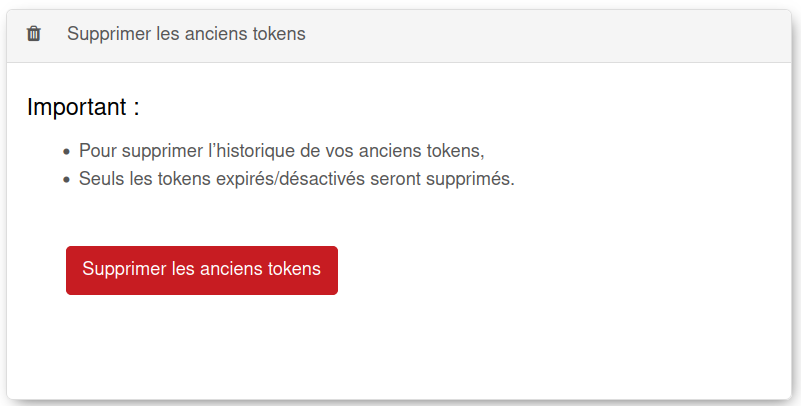Gazelle Token Service
Introduction
Gazelle Token Service is a Web GUI for create token to access GazelleTM Rest Resources.
The Web Service Description Language (WSDL) needed to contact our Web service with SOAP and XML Schema is linked below.
An CAS authentication is asked for this server.
This STS is used as part of the Connectathons in NA and EU. Our X-Assertion Provider is configured with a Certificate signed by IHE Europe CA. It is available here . It is only configured to help you perform all XUA tests, and hence does not provide token for a different context. As a user of the service you must trust that certificate.
CAS
Account connection.

User access
the user interface offers three token management panels
Token generation.
To create a token, click on “Create Token” :

You can now copy the token to use it in your application.
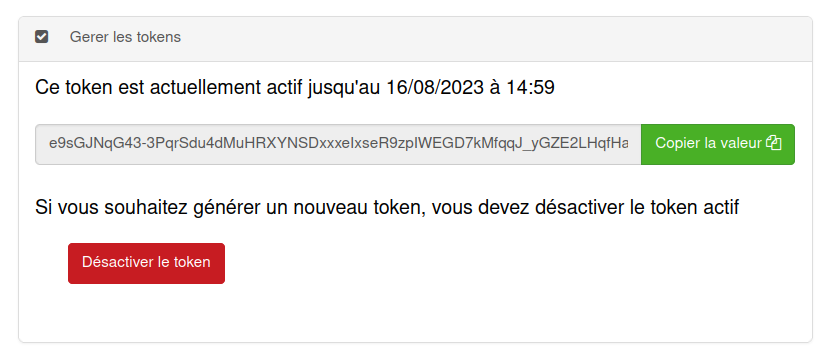
You will find the validity period of this new token above the value to be copied.
If you need deactivate the token, you can click on Deactivate button.
Important
Only one token can be generated at a time.
**Token list**
In the token list panel, you will be able to see the active token, if there is one, as well as all inactive tokens
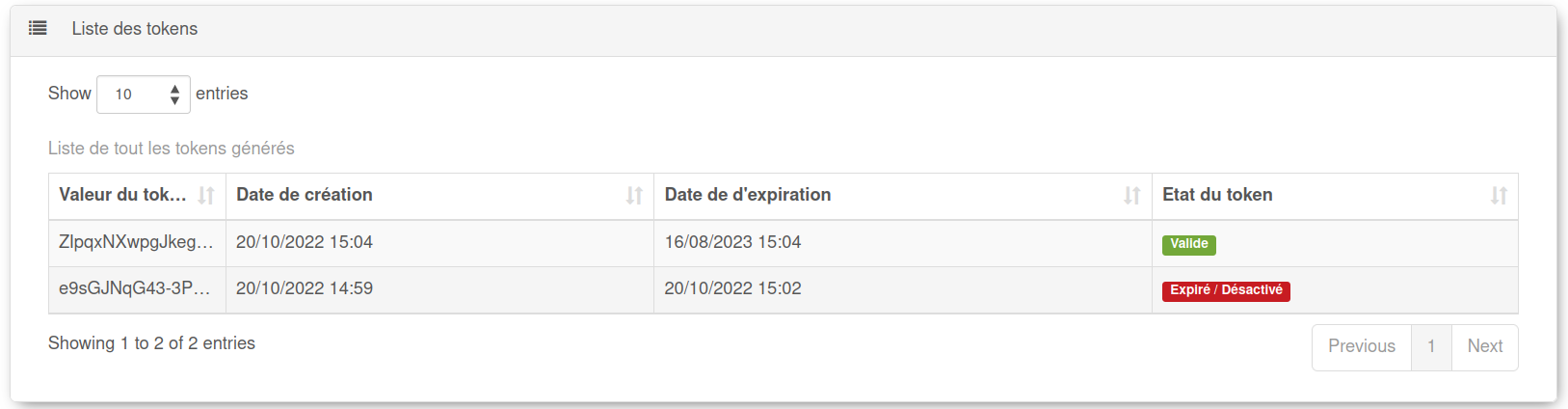
Purge tokens
You can clean the database of old tokens. Only expired/deactivated tokens will be deleted.